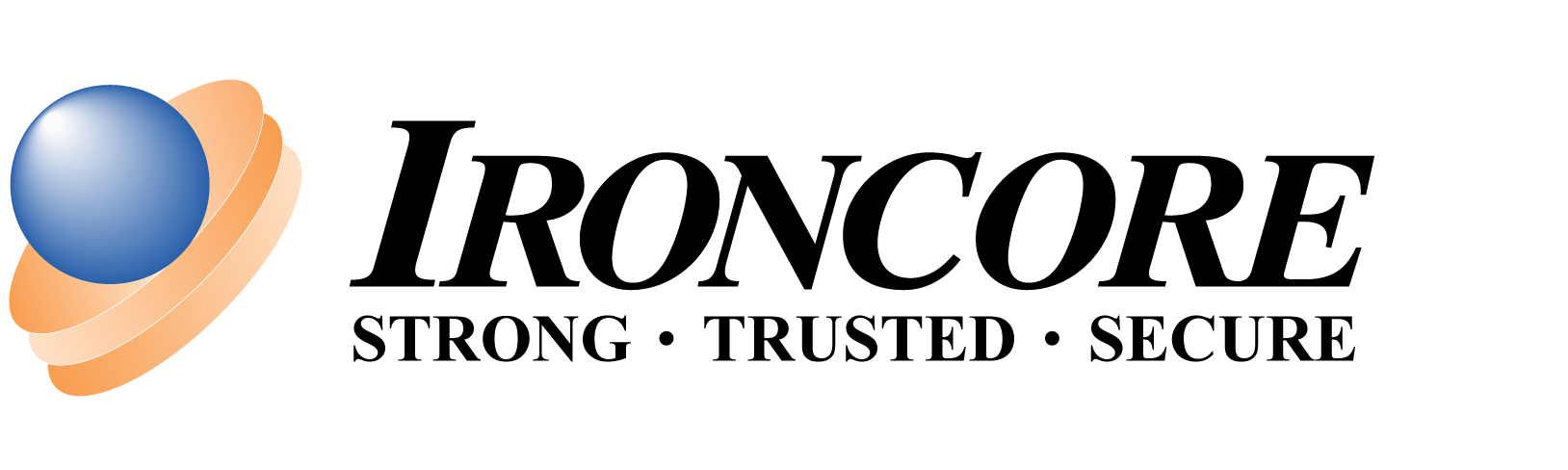Microsoft 365 OneDrive and SharePoint have versioning. Many people consider versioning their disaster recovery solution and don’t utilize a 3rd party backup services for their Microsoft 365 deployments. Microsoft themselves state: “Versioning helps to protect SharePoint Online lists and SharePoint Online and OneDrive for Business libraries from some, but not all, of these types of ransomware attacks. Versioning is enabled by default in OneDrive for Business and SharePoint Online. Since versioning is enabled in SharePoint Online site lists, you can look at earlier versions and recover them, if necessary. That enables you to recover versions of items that pre-date their encryption by ransomware. Some organizations also retain multiple versions of items in their lists for legal reasons or audit purposes.”
Why it’s important to utilize a 3rd party backup service for your Microsoft 365 Deployments
Topics: M365, Sharepoint, OneDrive, 3rd Party Backups
M365 Security: Two Features that Could Affect the Future of Your Business
The security threat landscape continues to evolve as more companies transition from self-hosted e-mail and collaboration services to cloud-hosted services, such as Microsoft’s M365. Due to its relatively low risk and high reward potential, malicious actors have shifted their focus to compromising users of cloud services.
Topics: MFA, Conditional Access, M365, Multi-Factor Authentication, Microsoft, Microsoft 365, cybersecurity